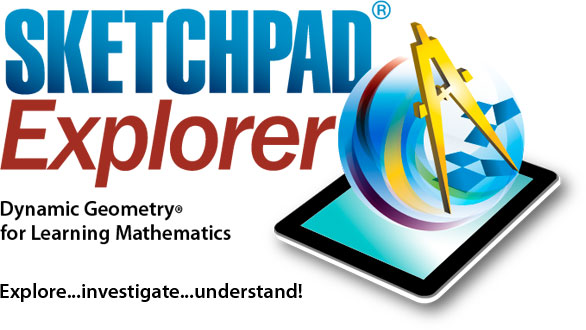
 Drag, manipulate and animate visual mathematical representations to develop your understanding of fundamental concepts across elementary mathematics, geometry, algebra, trigonometry, calculus, and beyond. Based on the award-winning software The Geometer's Sketchpad®, the Sketchpad Explorer app allows you to interact with, and investigate, any mathematical document created in Sketchpad. With a simple, powerful, multitouch interface, Sketchpad Explorer puts mathematics comprehension literally at your fingertips.
Drag, manipulate and animate visual mathematical representations to develop your understanding of fundamental concepts across elementary mathematics, geometry, algebra, trigonometry, calculus, and beyond. Based on the award-winning software The Geometer's Sketchpad®, the Sketchpad Explorer app allows you to interact with, and investigate, any mathematical document created in Sketchpad. With a simple, powerful, multitouch interface, Sketchpad Explorer puts mathematics comprehension literally at your fingertips.
Acclaimed as "the Best Educational Software" for mathematics, The Geometer's Sketchpad is the most widely used school mathematics software in the world. Numerous Sketchpad documents offer mathematical activities, investigations, and interactive visualizations covering a comprehensive range of topics, for learners from kindergarten through university. Far from offering only repetitive and narrow drill, Sketchpad environments encourage deep conceptual understanding and broad mathematical meaning-making.
Sketchpad Explorer includes iPad®-specific activities and workbooks for elementary mathematics (Grades 1-6), early Algebra (Grades 7-9), and Geometry (Grades 9-10), as well as full access to many mathematical documents hosted on the Sketch Exchange community site and across the web. Users of The Geometer's Sketchpad can also create and share documents with and for their iPad using iTunes® File Sharing.
With Sketchpad Explorer, the full power of Dynamic Geometry® is available at last for the iPad!
Instructions
Sketchpad Explorer is designed to be straightforward and easy to use with minimal instructions.
Drag geometric objects to explore mathematics.
With Sketchpad Explorer's multitouch capability, you can drag multiple objects simultaneously.
Tap action buttons and Hot Text® links to perform actions.
Action buttons and links can show, hide, and move objects, or link to other pages or documents.
Drag the background with two fingers to scroll; pinch to zoom.
Flick or drag boxed parameter (number) values up to increase their value, or down to decrease their value.
Tap boxed parameter values to enter new values.
When changing a parameter's value, the Value Edit keypad appears. Enter digits or the decimal point by tapping them, and basic arithmetic operations by tapping the More Options (...) button. Tap the checkmark to accept your changes, or X to cancel them.
Drag tickmarks to rescale axes.
Double-tap a digital picture to resize or replace it with an image from the clipboard, your photo album, or your iPad camera.
When using a camera, the Camera Controller appears while you aim the camera. Tap the Switcher button to switch between the front and back cameras. Tap the Shutter button to finalize your new image.
Shake the iPad twice to erase any visible traces that remain after dragging or animating traced objects.
Tap the About Sketchpad Explorer button for copyright information.
for copyright information.
Tap the Magnifier button once to magnify your next touch.
once to magnify your next touch.
When a touch is magnified, a Magnifying Glass displays a zoomed-in area around your active touch. Resize the Magnifying Glass by dragging its top handle. Use the Magnifying Glass to see increased detail or to browse zoomed-out sketches. Or tap or press the Magnifying Glass itself with a second finger to tap or press the object visible in its cross-hairs.
If you double-tap the Magnifier button, it "engages" for all future touches. Tap the Magnifier button a third time to release it.
Tap the Library button to access Sketchpad documents.
to access Sketchpad documents.
The Library displays both Local and Networked Documents. Local Documents are personal Sketchpad documents that you’ve shared with your iPad from a desktop computer using iTunes. Networked Documents are documents made available to all users of Sketchpad Explorer over the internet, and are only available when your iPad is connected to the net.
Tap any document in the Library to open it.
To install Local Documents:
- Connect your iPad to your computer and start iTunes.
- In iTunes, select your iPad from the list of Devices and open its apps tab.
- In the window section titled File Sharing, choose SketchExplorer from the list of apps that can transfer documents between your iPad and your computer.
- Drag and drop Sketchpad documents (.gsp files) from your computer to the list of SketchExplorer Documents.
Sketchpad Explorer can open any document created by The Geometer's Sketchpad Version 5, and most documents created by The Geometer's Sketchpad Version 4. For information on The Geometer's Sketchpad software for Macintosh or Windows, click here.
The Networked Documents that are available by default are published by KCP Technologies, and span a range of mathematical topics. This collection of documents will change and grow over time.
Or open Sketchpad documents directly from e-mail or the web.
To open a Sketchpad document (.gsp file) attached to a message in Mail, tap the attachment. To open a Sketchpad document linked from a web-page in Safari, tap the link. Your iPad will confirm you wish to open the document in Sketchpad Explorer before continuing.
Visit Settings | SketchExplorer to modify Sketchpad Explorer's basic behavior.
Settings permits you to display touch indicators and to control Networked Documents in the Library. Touch indicators visibly track your fingers’ locations on the iPad screen, and are especially useful when projecting your iPad screen to viewers who cannot see your hands. Networked Document settings allow you to turn on and off the display of Networked Documents in the Library, as well as choose the URL from which Sketchpad Explorer loads Networked Documents. (Leave the URL blank to return to the default collection of Networked Documents.)
Download Sketchpad Explorer from the App Store.
Credits
Project Design: Nicholas Jackiw
iOS Implementation: Jon Brooks and Nicholas Jackiw
Sketchpad Core: Nicholas Jackiw, Scott Steketee and Matthew Litwin
Engineering Support: Ian Rosenfield and Scott Johnson
 This material is based on work supported by the National Science Foundation under awards to KCP Technologies and to the Kaput Center for Research and Innovation in STEM Education (Grants No. 0918733 and 0835395). Any opinions, findings and conclusions or recommendations expressed in this material are those of the authors and do not necessarily reflect the views of the National Science Foundation.
This material is based on work supported by the National Science Foundation under awards to KCP Technologies and to the Kaput Center for Research and Innovation in STEM Education (Grants No. 0918733 and 0835395). Any opinions, findings and conclusions or recommendations expressed in this material are those of the authors and do not necessarily reflect the views of the National Science Foundation.
Apple, iPad, iOS, and iTunes are trademarks of Apple Inc., registered in the U.S. and other countries. App Store is a service mark of Apple Inc.
Dynamic Geometry, The Geometer's Sketchpad and Sketchpad are registered trademarks of KCP Technologies, Inc. Hot Text is a trademark of KCP Technologies, Inc.